Chances are your dealership has a Google My Business (GMB) listing. If you don’t you should immediately create one. Luckily Google offers some guidance on how to do just that right here.
Google My Business is your new home page
It has been said by many industry insiders and SEO experts that Google My business is your new home page. For most dealerships, more people will see your GMB listing versus your website in any given month. This is why it is so important. These people will click through to your website, request directions, click to call you, view your hours or even attempt to contact you via the messaging service built-in to GMB. Your car dealerships’s Google My Business listing is also where Google Maps gets it’s information from regarding your business.
Name, address and phone number (NAP)
First and foremost, you need to ensure that your dealership’s name, address, and phone number are accurate and consistent with what is listed on your website.
Your business name may seem like a pretty simple thing to list, but many dealers are guilty of not having the same exact name listed everywhere. This could be as simple as different punctuation, using an apostrophe in some listings and not others, or listing the city name in some listings and not others. Whatever your car dealer name, be sure that it is listed the exact same way on your website, GMB, and anywhere else that it may be featured.
Examples of Inconsistent Dealership Names
- Honda Dealer
- Mikes Honda Dealer
- Mike’s Honda Dealer
- Mike’s Honda Dealer of Any City USA
A car dealer’s business address must also be consistent, not just in what it says, but also how you write it. “123 My Street SW” is not the same as “123 My Street Southwest.” Many car dealers in suburbs near larger hub cities also like to use the hub city as their city on their website. For example a dealer in Irving, Texas may decide to list the city on their website as Dallas, as Irving borders Dallas. The logic is that they will get more traffic as more people will use the search term “Dallas” versus “Irving.” Don’t fall into this trap though, Google knows where you are located and they expect you to list your dealership exactly as it shows up in Google.
With that in mind, it is highly recommended that you feature your actual, local business phone number on GMB and your website. Rather than using a tracking number that can change and/or is often not a local number. Google will compare your dealership’s business listings, or citations, on countless websites and the more consistent things are the better. This is where tracking phone numbers can really wreak havoc on your consistency.
Car dealer GMB categories
Categories in GMB help Google identify what your car dealership offers and when to display it in searches. For the primary category, choose the most broad term you can for your dealership, such as “Ford Dealer” or “Used Car Dealer”. Then you can add additional categories under the primary category for other products or service you may offer. You may be tempted to put as many additional categories in as possible, but try to be a little more selective. Put things like “Used Car Dealer,” “Truck Dealer,” or “Auto Repair Shop.” Unless detailing or car washing are significant sources or income for your dealership, do not put them under additional categories.
Hours
Hours is actually one of the most utilized parts of your GMB listing. People will search for your business specifically to view your hours. With this in mind, it is very important to ensure that your hours are accurate and up-to-date.
You can also list holiday hours in your GMB listing and we highly recommend that you take advantage of this feature. This is a simple way to avoid angering a customer who may show up at your dealership on a holiday assuming you are open based on GMB listing on to see that you are in fact closed.
Description
Write a description of your business that truly defines what car dealership is and what it represents. Go ahead and feature your brands and city in the description, but try not to be too spammy. Google does review description to ensure it adheres to their guidelines.
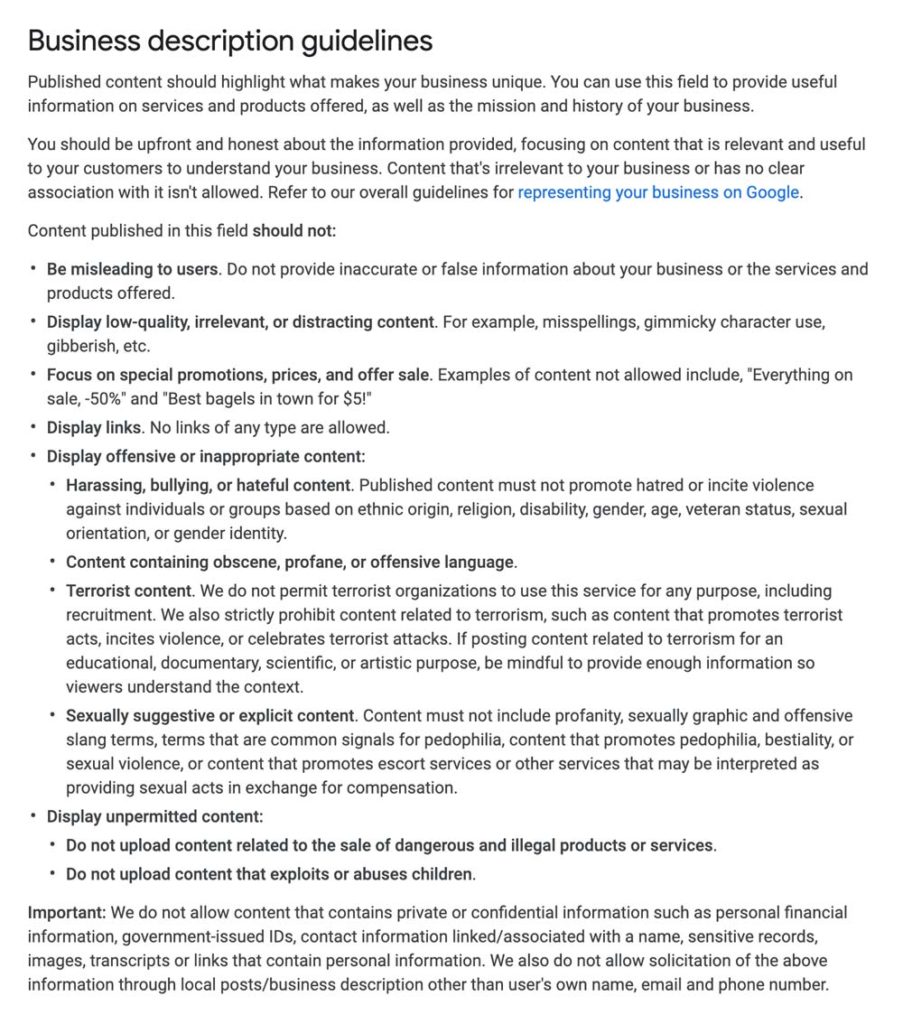
Links to dealership website
Google My Business also allows you to include links to your website. This is one of the most frequently used features in your GMB listing, so it is important that this links to the proper page and isn’t resulting in a 404 error.
UTM tracking codes in your Google My Business listing
Google has a handy Campaign URL Builder tool to add a query string with UTM codes to your URLs. This allows Google Analytics to properly track and categorize traffic to your website that clicks on various links you feature in advertising, e-mails, and even your GMB listing. By using UTM codes you can properly identify links to your site from your GMB listing as “organic” traffic. Otherwise these links will show up as “direct” traffic in your Google Analytics.
By properly tagging your URLs with UTM codes, not only is the traffic categorized properly in Analytics, but you are able to gain more insight into what traffic from Google My Business is doing on your website.
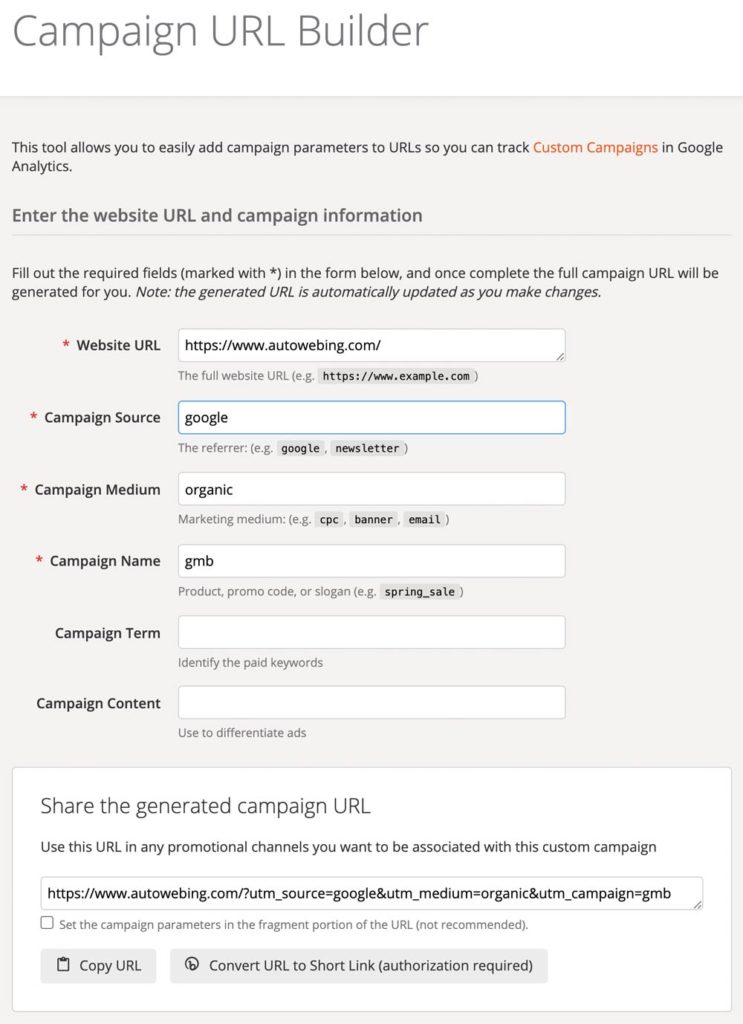
Appointment links
You also have the option of adding an appointment link. We highly recommend that you add a link to your online service scheduler here. This is highly utilized and just makes it easier for someone to book a service appointment. Also, don’t forget to tag your link with UTM codes using the Campaign URL Builder tool.
Complete and maintain your Google My Business listing
We didn’t cover everything here, but we did cover the most important pieces. Be sure to complete as much of the information in Google My Business as possible. Take the time to ensure it is accurate and consistent. Check back in to it on a regular basis to ensure information is up-to-date.