Switching to a new website provider can be both exciting and stressful, but don’t let the migration process keep you up at night. Some common concerns when migrating dealership websites are a loss of traffic, losing content, and the work that goes into the migration.
Using our thorough migration process, none of our clients have seen a loss in traffic during the first few months on our platform. In fact, they’ve nearly all seen substantial increases in organic traffic in the first month.
Below is a list of what you need to consider before, during and after you migrate your dealership website to a new platform.

Getting ready
Prepare redirects
When migrating your dealership website to a new platform, it’s critical to set up good and thorough redirects. When switching to our platform, this is something that we’ll handle for you. Redirects are a standard tool in the web developer’s arsenal that forwards users from an old URL to a new URL. Chances are, your new platform uses a different URL structure for pages, blog posts, and inventory. Setting up redirects helps preserve your search engine rankings as much as possible. The most common redirect you’ll need to do is a 301 redirect, which lets search engines know that the URL has been relocated permanently. 301 redirects transfer as much search engine value as possible to the new URL to help prevent dips in traffic.
Every single piece of content on your website that is being sent to a new URL needs to have a redirect in place. In our own migration process, we crawl your current (old) website and make a giant list of every URL on your site. We then match them with URLs on your new website. Every URL that isn’t an exact match gets a 301 redirect.
Notify marketers
Let your marketing team or outsourced marketing companies know that you’re making the switch in advance. This will allow them to prepare a seamless transition and prevent lost traffic. Redirects play an important role here as well, as some ongoing ads – think radio or television – can’t be easily changed to a new URL. By setting up good redirects, outdated URLs can still be forwarded to the updated location.
Notify your staff
One thing that dealerships often overlook is notifying their staff that the website will change – and just as importantly – why. People resist change. Let your staff know that the site is going to look and behave different and sell them on the change. Your sales staff will be on board when they’re told to expect more internet leads.
Additionally, our platform has the ability to add custom offers, custom service coupons, and more. Prepare your staff to use these new capabilities.
Audit your scripts
Site migrations are a great time to review your current scripts. Many dealerships add numerous scripts to their websites for marketing purposes, product trials, chat tools, and more, and never remove them. Site migrations are a good time to make an audit of which scripts you really need installed. This can keep your site reliable and speed up load times – which have never been more important than now.
Things to look out for:
- Google Search Console
- Google Analytics
- Google Tag Manager
- Chat tools
- Analytics tools
- Dashboard tools
- Marketing tracking scripts
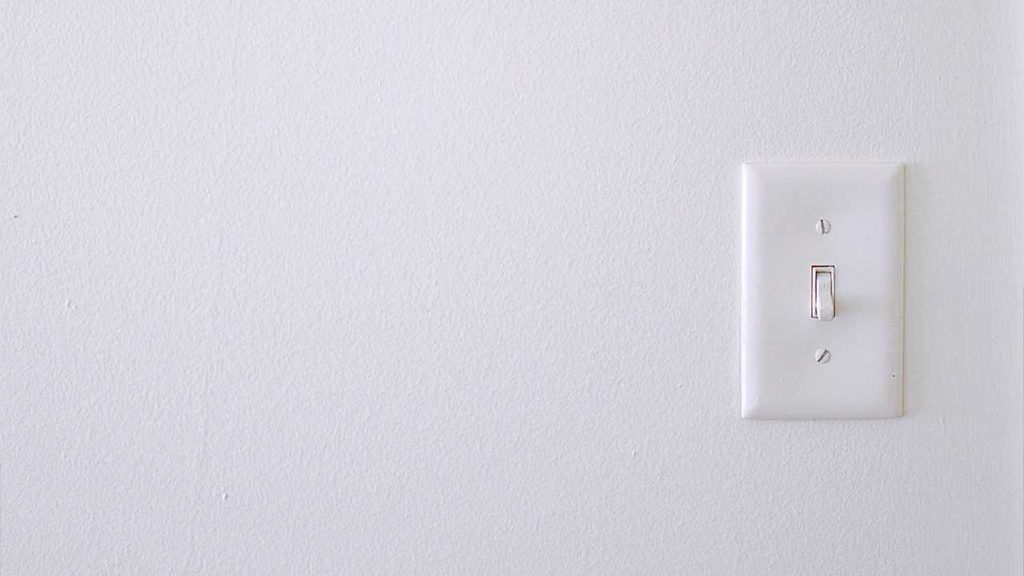
Making the switch
The actual migration is the easiest part of the process. Point the web to your new website at a time and day with low traffic. Typically, we migrate sites in the middle of the night to make sure that the transition is less disruptive. This also allows us more time to test and test and test and test the new site before morning.
Specifically for dealership website migrations, it’s also a good idea to migrate earlier in the month when sales are slower and less critical.
Not done yet
The party doesn’t stop until your new website is stable.
Update links
Similar to redirects, it’s important to make sure that the links throughout your site and on 3rd party sites are updated to your new URLs. Accurate links are beneficial for SEO purposes and for users in the event that a redirect was missed. While tedious, you’ll need to comb through your content (or we can do this for you if you’re moving to our platform) and update any and all internal links to their new URLs.
Review links on:
- Social media websites and apps (Facebook, Instagram, LinkedIn)
- Google My Business
- Car listing sites (CarGurus, Autotrader)
- Local listing sites
- Intranets
- Any other business accounts or profiles you can find
Eyeball your analytics
Keep an eye on your analytics for any major changes to the site’s performance and usage. Actively monitor your site for the coming weeks and months. Ask your staff to report any issues they find. Finally, once things are looking good and you’re feeling confident that everything went smoothly, pop open the champagne and relax.
